Aims
The primary audience for this discussion are lecturers who are wishing to get started with Augmented Reality within their teaching and learning. The aims of the paper are to answer the questions;
- What is Augmented Reality as a learning technology?
- How is Augmented Reality being used in teaching and learning?
- What do you need to consider if you wish to use Augmented Reality in your teaching?
Background
The Elevate Team work closely with staff and students to encourage, enable and evaluate the use of technology in learning and teaching at the University Campus Suffolk. In particular, to;
- Help staff to integrate innovative technologies to enhance their teaching programmes
- Share innovation and good practice through facilitating an active community
- Evaluate the impact of enhancements on the student learning experience
Develop and pilot ways to enhance and develop learning through innovative technologies
The Elevate Team have been using the Aurasma Augmented Reality Software since 2011. Aurasma uses advanced image and pattern recognition technology to identify and understand images and objects in the real world, blending them with rich interactive content such as videos and animations.
What is Augmented Reality?
“First and foremost, augmented reality is a set of technologies that seek to integrate the digital with the real. There are several versions and flavors of AR, but there are certain things that all of these have in common: displays, input devices, tracking, and computers.” - (Carmigniani et al (2011))
The goal of augmented reality is to add information and meaning to a real object or place. Unlike virtual reality, augmented reality does not create a simulation of reality. Instead, it takes a real object or space as the foundation and incorporates technologies that add contextual data to deepen a person’s understanding of the subject. For example, by superimposing imaging data from an MRI onto a patient’s body, augmented reality can help a surgeon pinpoint a tumor that is to be removed. In this case, the technology used might include headgear worn by the surgeon combined with a computer interface that maps data to the person lying on the operating table. In other cases, augmented reality might add audio commentary, location data, historical context, or other forms of content that can make a user’s experience of a thing or a place more meaningful.
Another term that can be used to describe augmented reality is ‘Visual Browsing’. A display is required to overlay the digital material on to the real world. With the fast moving world of technology and the pace that technology improves, both smartphones and tablets are now powerful enough to run augmented reality applications. When using a smartphone or tablet with augmented reality applications you can see why the term ‘visual browsing’ has been coined, you get a sense of visual interacting with your surroundings. You are able to ‘browse’ the available digital content that is displayed to you.
How is Augmented Reality being used in teaching and learning?
By its nature, augmented reality lends itself to a marketing tool. UCS’ first public use of the ‘AR’ was not in the field of teaching and learning, but as a project with the Marketing and External Relations department. UCS launched one of the first University prospectuses with embedded video content.
When researching what other institutions have been doing with augmented reality some of the first examples you will find are along the marketing lines, you need to dig deeper to find the practical examples being used in education.
To answer the question of how is augmented reality being used in other institutions we will draw upon three case studies.
Case Study 1: SCARLET Project, Mimas, University of Manchester
SCARLET stands for Special Collections using Augmented Reality to Enhance Learning and Teaching
http://teamscarlet.wordpress.com/category/mimas
“SCARLET demonstrates how Augmented Reality (AR) can bring educational resources to life by surrounding original materials with digital, online content. By adopting a mixed-team approach, with academics, librarians and technical staff, we’re helping UK universities gain knowledge and skills to enhance their collections using AR.” - Mimas website
The initial work of the SCARLET project was to work with the world-renowned St John’s fragment. The small fragment measures less than 9cm in height and is of great importance. It can be confidently dated to the first half of the second century A.D.
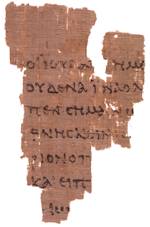 Fragment of St. John's gospel
Fragment of St. John's gospel
With this piece of papyri being not only very rare, but also very fragile, the John Rylands Library, Manchester where it resides would still like to show this wonderful artefact.
The team at SCARLET worked with academics to make a digital version of the complete manuscript from which this fragment makes up a small percentage. Using the fragment as a ‘trigger’ image for the augment application to recognise, this then overlaid the complete manuscript on the screen of the device, with the real time image from the devices camera.
This enabled students/visitors to hold their device smartphone/tablet over the fragment (in a display case) and to see how the manuscript would have looked if it was an undamaged, complete document.
The SCARLET project has since worked with a number of academics and other institutions to further develop their understanding of effective uses of augmented reality in education.
Case Study 2: Engaging Students at Bromley College
http://teamscarlet.wordpress.com/2014/01/17/an-ar-experiment-engaging-students-at-bromley-college/
Barry Spence at Bromley College had already been looking at using the Aurasma platform to see how students engaged with augmented reality. Barry created some revision cards that once viewed with an appropriate device, would overlay that card with video, giving the lecturers thoughts on that revision topic.
- This lead to a successful application for an Innovation Project. The project aimed to;
- To explore the potential for Augmented Reality to leverage student engagement.
- The possibility of enriching paper based course materials with voice-overs, animations, videos and images.
- Investigate the potential of replacing standard A4 course notes.
- Take advantage of what has become the widespread ownership among students of Smartphone and Tablet Devices in accessing these new materials.
The viability of utilising Augmented Reality technology in support of mobile learning from both the perspective of student learning experience and wider network accessibility.
A double-sided A4 flyer was produced, folder in half to be an A5 leaflet. Each page had specific references to digital material which comprised of a video, two animations with voice overs and a link to a moodle quiz.
The overall effectiveness was measured by each group completing a chart, recording their overall sense of competence before the lecture, after the lecture and following the use of the augmented reality materials.
A prerequisite of the talking part in the project relied upon students owning suitable Smartphone or tablet devices, of the original forty only sixteen had suitable access.
The screenshot of the spreadsheet chart below shows the competence outcomes of the participants 1 (very high) to 10 (very low). An initial visual assessment of the outcome reveals that of the sixteen taking part, four students felt that the inclusion of AR materials had not improved their sense of competence in the subject. However 12 did indicate that the AR had made a measurable impact. Taking the average for improvements gives a figure of 2.42 (almost 25%).

“This was the first trial of using AR here at the College for a single target group. The results gained from the feedback are certainly encouraging. With regard to the five points outlined in the overview for the project, I feel these have all at least in part proved worthwhile as criteria for inclusion in future augmented reality project work.” (Barry Spence 2013)
Case Study 3: University of Exeter - Unlocking the Hidden Curriculum
One of the first uses of augmented reality in education was by University of Exeter. Unlocking the Hidden Curriculum was a Jisc funded project from 2010/11.
http://blogs.exeter.ac.uk/augmentedreality/
The main campus of the University of Exeter is built on a country estate overlooking the city and surrounding countryside. The campus includes a variety of distinctive habitats and is rich in biodiversity. Students and grounds staff have regularly collected data through their programmes of study and conservation activities but this information and knowledge has hitherto remained hidden from the wider community.
The project will enable the campus to function as a ‘living laboratory’ and reveal a dynamic landscape of flora and fauna at any time of day or season to a variety of audiences who wish to interact with this unique location. Using Augmented Reality, the campus will be transformed into an accessible learning resource to support the formal and informal curriculum. Scientific data will be presented in a creative way to interpret the living landscape and promote engagement with Education for Sustainable
Development (ESD).

Visitors to the campus equipped with suitable smartphones/tablet devices will be able to trigger information presented as rich visual and audio media as they explore a variety of habitats and areas of particular interest. This location-specific information appears as an overlay superimposed on a viewing screen fed by the smartphone’s built in camera. (Project website:
http://blogs.exeter.ac.uk/augmentedreality/about/)
Below is a video showcasing the Biodiversity data using the Layar application.
Two of these three case studies use augmented reality in an immersive fashion. Both University of Manchester’s Mimas team with Project Scarlet and the University of Exeter and their Unlocking the Hidden Curriculum take the end user out of their normal environment.
This allows for modification and redefinition of the learning activities, whereas the Bromley College example acts as a substitution of the activity. According to the SAMR model Puentedura (2009) the technology acts as a direct tool substitute, with no functional change.
It would be possible for the Bromley College example to completed without the addition of the augmented reality, although this is the case, it does still give a ‘wow’ factor.
What do you need to consider if you wish to use Augmented Reality in your teaching?
As previously mentioned the pace of change in technology is very fast moving. This has meant that authoring augmented reality applications has been getting easier with each iteration of the software tools.
We are now in a position where you do not need to be a computer programmer or web developer to be able to make some very interesting ‘AR’ materials. Once a platform has been chosen - here at UCS, Aurasma has been the platform of choice - there are two key requirements;
- An effective and appropriate Learning Design
- Required multimedia and web based resources
AR is just another tool that can be used, as with other tools learning design is king. The activity/resource must be thought through, learning outcomes decided. Planning the use of materials will allow you to think through how you want it to work, and if AR is actually the most effective technology to use.
The actual creation of the augmented reality materials is now all done through a web site. Following a few easy steps means you can create some really exciting materials. For example the workflow below shows the limited number of steps to go from having a couple of resources. One acting as the ‘trigger’ - what your devices recognises and the other as the ‘overlay’ - the action that happens once the trigger is recognised (for example a video plays when a photograph is recognised.

This video shows how easy Aurasma is to author. The video shows how to add a trigger image and overlay video, and then how to make the system recognise them - creating the ‘aura’, which is the name given to process of a trigger image being recognised and the action of the overlay playing.
What are we focussing on at UCS?
An area that has been popular with lecturing staff have been research posters. A number of lecturers have approached the Elevate Team to help develop interactive posters, there have been two main reasons for this.
- To included multimedia material
- To allow more information if the poster is unaccompanied
Being able to stand in front of a poster, hold up a mobile device to receive a video of the researcher talking through their methodologies or sharing their conclusions, really does bring the materials to life. Below is a link to a Research Poster that went to a national conference. Rather than showing video, this poster triggers audio recordings of students discussing their course. To accompany the audio, keywords from the audio are displayed,
Conference Poster:
To move this along from being a just passive onlooker, we have been looking at ways of creating more interaction, to engage the cognitive processes. Using ‘overlay sequencing’ in the Aurasma developer studio means we are able to create individual pathways through the materials. In essence we are able have different clickable hot spots in the digital material. This allows us to create quiz questions, that the users selects the answer on screen, to then reveal further digital material.
One example we have created so far is a lecturer posing a question, with multiple choice answers appearing on screen, the user then selects their answer. Another video can then be played giving feedback for the previous answer. Further questions can then be asked, or the user can be directed to more resources. A demonstration of a prototype of this in is below:
The intention in the future is to further develop this approach and combining the approach and lessons learnt from the work at Bromley College.
Conclusion
Looking at the use cases here at UCS and case studies wider afield, augmented reality has not become mainstream as yet. Currently there is a need to find that “killer” application for the technology. One use that will capture the creativity of the subject and lecturers. The one that captures the enthusiasm of the learners, but still has a proven learning design and pedagogical values.
One hope for the future is that an Open Standard for Augmented Reality platforms can be found. This would mean that you are not tied into one platform from one supplier. Currently there are a number of platforms, if you develop your content in one of those, it is not possible for it to be accessed via the others. This would require a huge leap forward, but an Open Standard would also make future use more appealing.
References
Carmigniani , J. ; Furht , B. ; Anisetti , M. ; Ceravolo , P. ; Damiani , E. ; and Ivkovic , M. (2011)
Augmented Reality Technologies, Systems and Applications. Multimedia Tools and Applications 51 , no. 1 : 341 – 477 (Accessed: 31 January 2014)
Vaughan-Nichols , S.J. (2009)
Augmented Reality: No Longer a Novelty. Computer 42 , no. 12 : 19 – 22 (Accessed: 31 January 2014)
SCARLET (Special Collections using Augmented Reality to Enhance Learning and Teaching) (2013) Available at:
http://teamscarlet.wordpress.com/category/mimas (Accessed 6 March 2014)
Mimas Powering Knowledge (2014) Available at:
http://mimas.ac.uk/portfolio/scarlet/ (Accessed 6 March 2014)
Fragment of St. John's gospel. Available at
http://www.library.manchester.ac.uk/searchresources/guidetospecialcollections/stjohnfragment/ (accessed: 6 March 2014)

